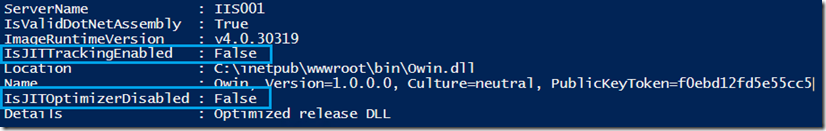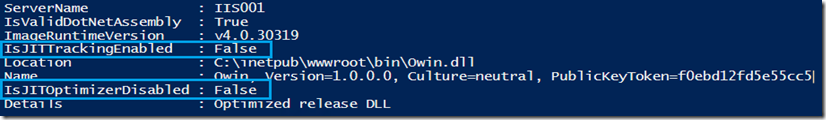L’article suivant explique en détail les attributs IsJITTrackingEnabled (À partir de .NET Framework 2.0, les informations de suivi JIT sont toujours activées pendant le débogage et cette valeur de propriété est ignorée) et IsJITOptimizerDisabled d’une DLL. Dans le cadre d’une application Web, de nombreuses DLL peuvent être utilisées et il serait fastidieux de devoir les tester une à une avec ILDasm.exe. Je vous propose donc un script Powershell qui listera ces attributs sur les DLL d’un répertoire ou d’un site Web donné. Le resultat sera similaire à la capture d’écran ci-dessous pour chaque DLL.
Le but est d’avoir les deux propriétés à false.
Le script est disponible ici.
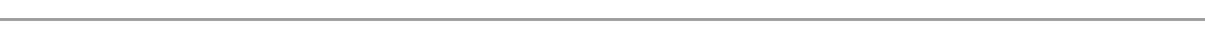
The following article explained the IsJITTrackingEnabled (Starting with the .NET Framework 2.0, JIT tracking information is always enabled during debugging, and this property value is ignored) and IsJITOptimizerDisabled of a DLL. In the context of a web application, a great number of DLL can be used and an individual processing (one DLL at at time) with ILDasm.exe. could be painful. So I propose a PowerShell script which will list these attributes for all DLL inside a specified directory or a web site. The result will be similar to the screenshot below pour each DLL.