L’article suivant utilisait PowerShell et MBSA pour effectuer un scan des hotfixes Microsoft manquants sur le serveur. MBSA n’est plus supporté sur Windows 10/Windows Server 2016+.
Je propose ici une solution 100% PowerShell (à partir de la version 2.0). Les prérequis sont légèrement plus simples : uniquement les 3 fichiers Cabinet nécessaires à l’analyse si la machine n’est pas connectée à Internet (dans le sous-répertoire « CabDir » – Il est possible de lancer le script sur une machine connectée à Internet au préalable pour juste télécharger ces fichiers et ensuite les copier sur une machine « offline ») . En cas de connectivité à Internet, les fichiers seront directement téléchargés.
L’avantage de cette solution réside ici dans le format de sortie : 1 fichier CSV
- l’autre avec le détail (en option).
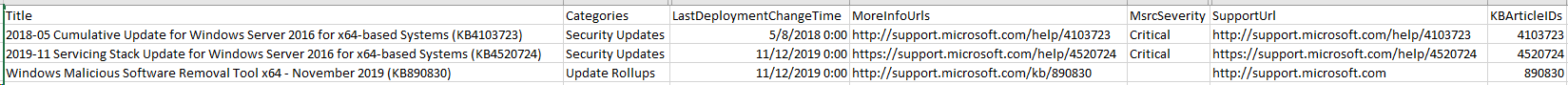
On ne peut faire plus lisible.
Le script est disponible ici (sur GitHub)